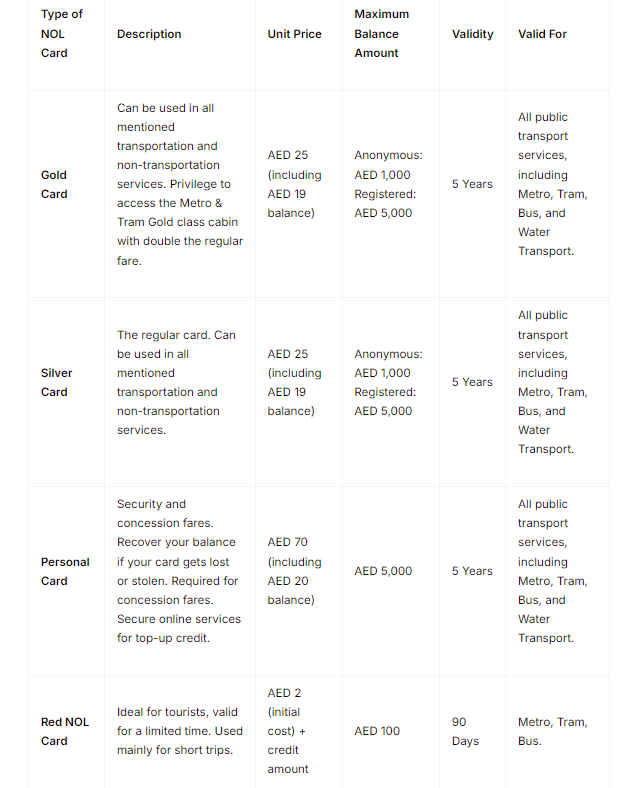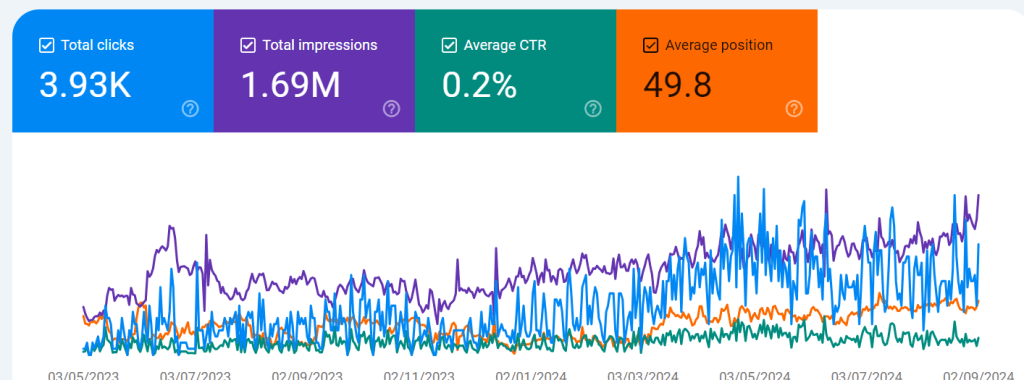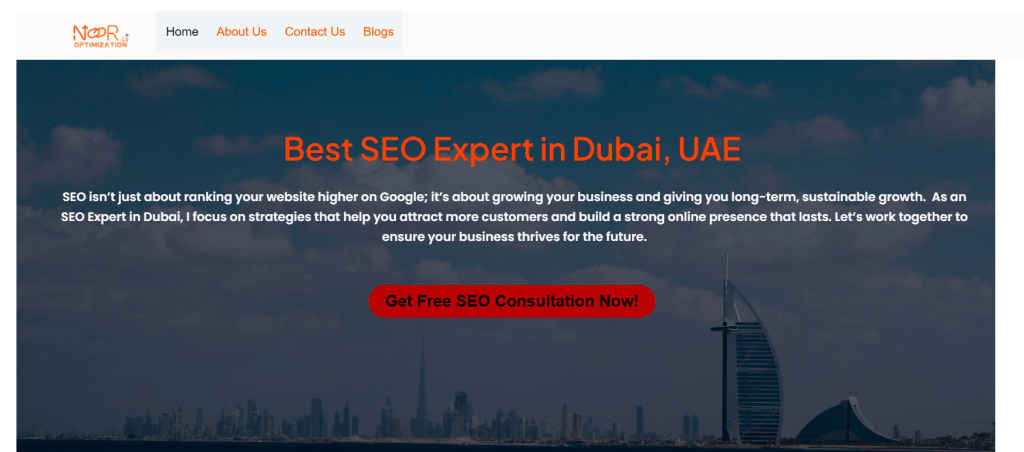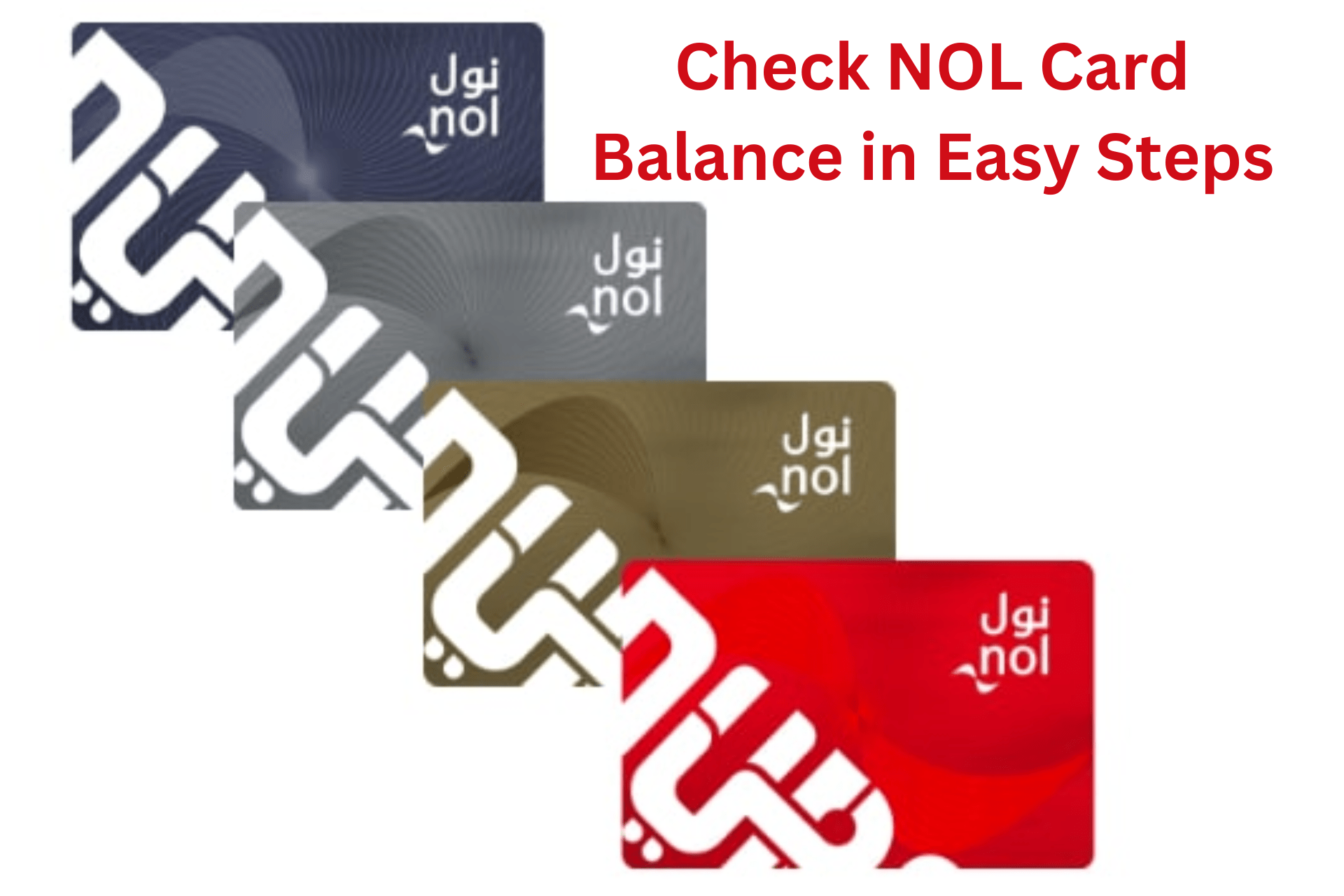
Table of Contents
ToggleIntroduction of RTA NOL Card Balance Check
Knowing your NOL card balance is essential for smooth and uninterrupted travel across Dubai’s public transport system.
Whether you’re going onto the Metro, catching a bus, or doing shopping in UAE your NOL card is your gateway to exploring Dubai easily.
To make sure you’re ready for every trip, it’s a good idea to check that your NOL Card balance has at least AED 7.5 as a NOL Card minimum balance limit.
By keeping track of your balance, you can avoid unexpected interruptions and ensure a seamless experience every time you use Dubai’s public transport services.
Checking your NOL card balance is more convenient than ever. With multiple ways to check, like via SMS, on the RTA website, at metro stations, or using the RTA mobile app, you can choose what’s easiest for you.
This guide covers all the quick and easy steps to check your NOL card balance so you can focus on enjoying your journey.
For first-time travelers to Dubai or new residents of the UAE, understanding how to keep track of your NOL card balance is a must.
Not only will this guide show you each method, but it’ll also highlight tips for managing your NOL account more effectively.
Plus, if you ever find yourself running low on balance, we’ll cover some quick top-up options so you can get back to exploring Dubai without any delays.
Whether you prefer online methods or in-person checks, this guide has got you covered.
Ready to start? Here’s everything you need to know about checking your NOL card balance quickly and easily.
Section 1: Quick Overview of the RTA NOL Card
The NOL card is a smart card designed to make commuting across Dubai’s public transportation network simple and cash-free.
This single card allows easy access to a range of public transport options, including the Dubai Metro, buses, trams, and marine transport services like water taxis and ferries.
Having a single card for all these options saves time and adds convenience, especially for travelers new to Dubai or UAE residents who commute daily.
Section 2: Online Balance Check Options
Checking NOL Card Balance via the RTA Website
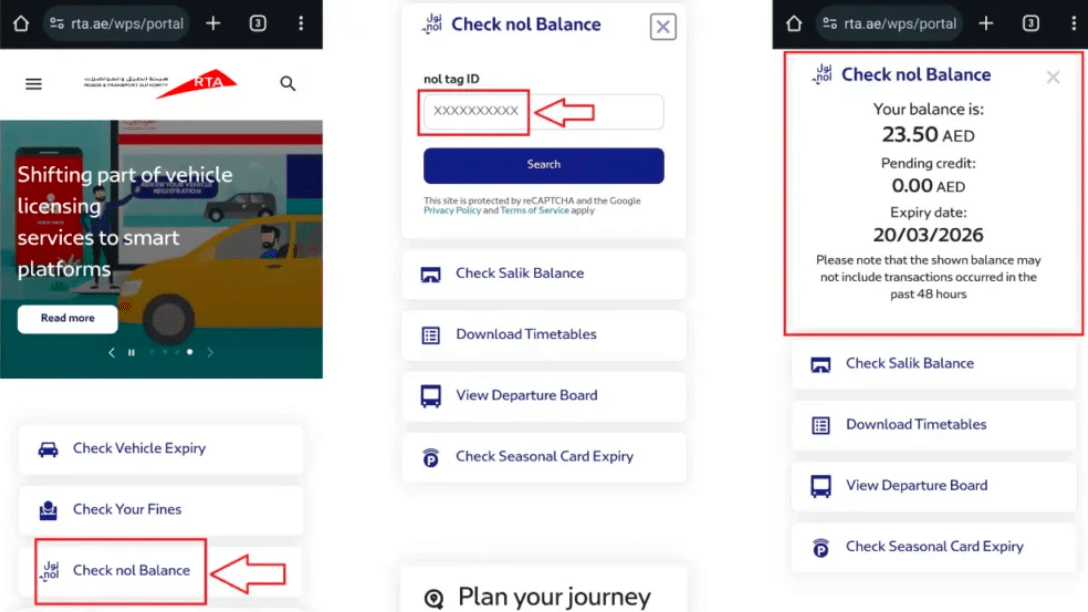
For those who prefer a quick and straightforward online option, checking your NOL card balance on the RTA website is both secure and convenient. Here’s a step-by-step guide to help you through the process:
Step 1: Visit the RTA Website
Open your preferred internet browser and go to the official RTA website. This is the starting point to access various NOL card services, including balance checks.
Step 2: Locate “Check NOL Balance” Services
Once on the Home page, look for the “Check NOL Balance”, and Click on it.
Step 3: Enter NOL Tag ID
Enter your unique NOL Tag ID. This number is located on the back of your NOL card.
Step 4: Hit the “Search” Button
After entering your information, click on the “Search” button. This will prompt the system to retrieve your current NOL card balance.
Step 5: Check Your Balance
Your NOL card balance, along with any pending credit and the card’s expiry date, will appear on the screen. This information allows you to plan trips accordingly, ensuring you have enough funds to cover upcoming journeys.
Section 3: NOL Card Balance Check Using the RTA App
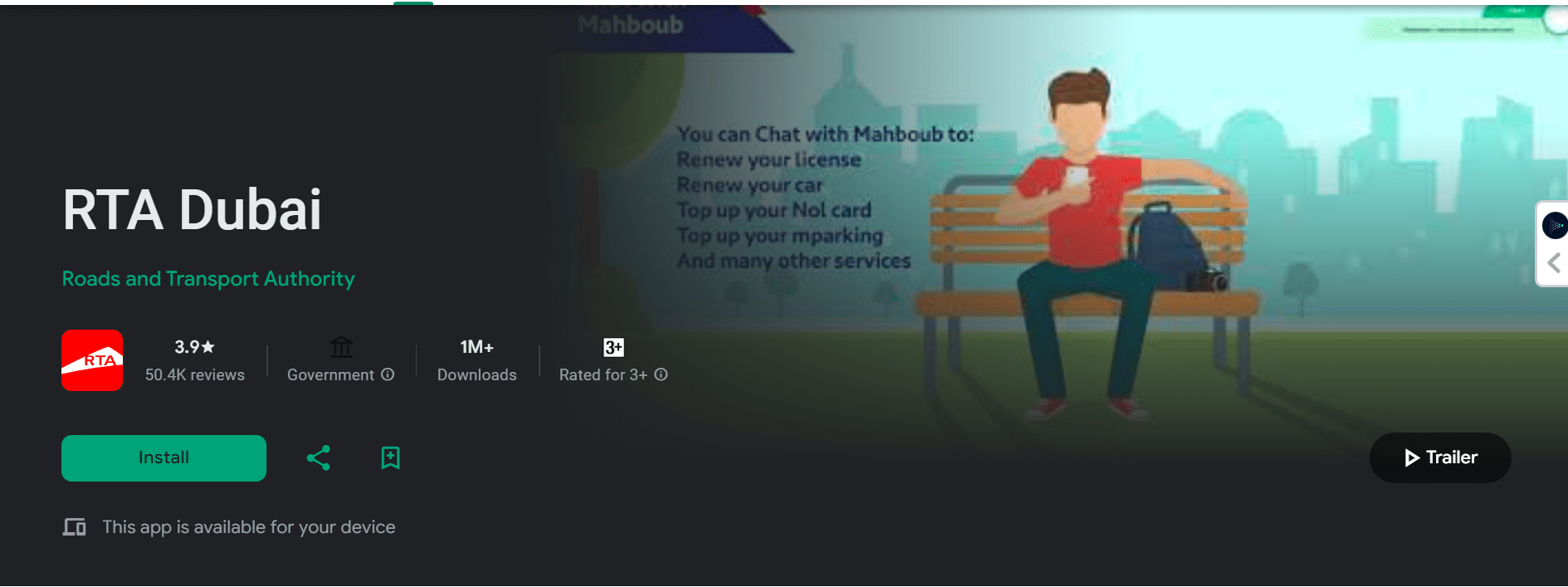
Having the RTA NOL App on your smartphone can make managing your NOL card quick and easy. With this app, not only can you check your NOL balance instantly, but you also gain access to transaction history, reload options, and other convenient features that make traveling around Dubai even smoother.
Here’s how you can check your NOL card balance and view your balance history through the RTA app, step-by-step.
Step 1: Download & Install the RTA NOL App
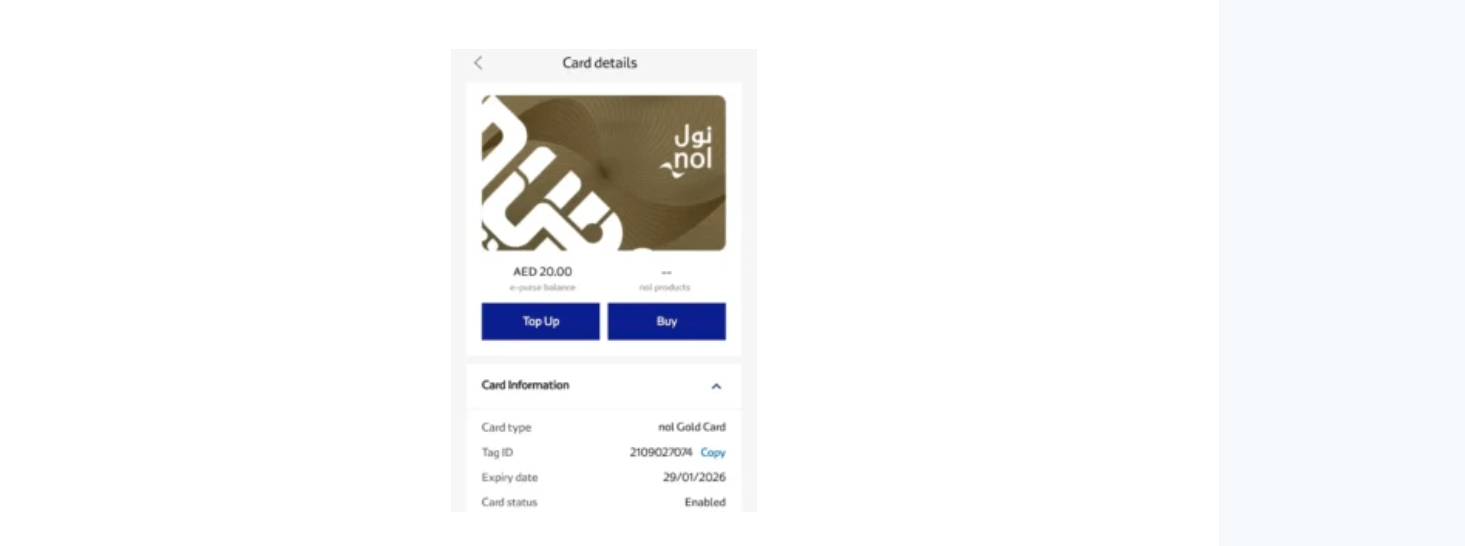
If you don’t already have the RTA NOL App on your phone, start by downloading it from your app store:
- iOS users: Go to the Apple App Store.
- Android users: Go to the Google Play Store.
Look for “RTA Dubai” or “RTA NOL App” and install it.
Step 2: Open the App and Log In
Once installed, open the app. You’ll need to sign in to access your NOL card details:
- If you’re a first-time user: Register by creating an account. You’ll need details like your NOL card number and personal information to complete the registration.
- If you already have an account: Simply enter your credentials to log in.
Step 3: Go to the ‘My Account’ Section
After logging in, head over to the ‘My Account’ section. This area is where you’ll find all your NOL card-related information, including your current balance.
Step 4: Select ‘NOL Balance’
Look for an option labeled ‘NOL Balance’ or something similar. This will show you the current balance on your NOL card, letting you know how much you have left for your travels.
Step 5: Check Your Balance History
To view previous transactions, look for ‘Transaction History’ or ‘Balance History’ within the same section:
- You should see details on recent trips, charges, and top-ups, helping you keep track of your spending.
Step 6: Set a Date Range for History (If Needed)
If you need a more specific history, choose a time frame (such as the past week or month). This lets you view all transactions within that date range for a complete balance history.
Step 7: Review the Details
Your transaction history will display debits (fares deducted for travel) and credits (top-ups). This way, you can review your activity and see how much you’ve spent on Dubai public transport.
Step 8: Download or Save Your History
Some versions of the RTA NOL App allow you to save or download your transaction history. If this option is available, it’s a great way to keep a record for future reference.
Step 9: Log Out for Security
When you’re finished, especially if you’re on a public device, make sure to log out of the app to keep your account information secure.
Section 4: Checking NOL Card Balance via SMS
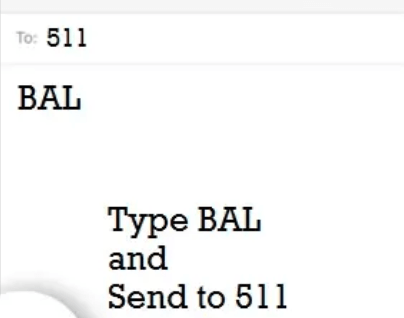
If you’re on the move and need a quick way to check your NOL card balance, the SMS service is perfect. Here’s how to set it up and use it:
Step 1: Open Your SMS App:
Start by opening the SMS or messaging app on your phone.
Step 2: Enter Your NOL Tag ID:
In the message, type your 14-digit NOL card tag ID, which is the unique number on the back of your NOL card.
Step 3: Send the Message to 511:
Send the SMS to 511, the RTA’s designated number for NOL card balance checks.
Step 4: Register for SMS Updates (First-Time Setup):
With your first message, your mobile number will be registered for future SMS balance requests.
Step 5: Checking Your Balance Anytime:
After registration, checking your balance is as easy as typing “BAL” and sending it to 511. In seconds, you’ll get a reply with your current balance.
Section 5: Checking NOL Card Balance at Metro Stations
One of the most convenient ways to check your NOL card balance is at a metro station. Nearly every metro station in Dubai has self-service kiosks and ticket vending machines, making it easy to check your balance on the go. These machines allow you to view your balance and top up if needed, so you’re always prepared for your next trip on Dubai’s public transportation system.
Step-by-Step Guide to Checking Your RTA NOL Card Balance at Metro Stations

Step 1: Find a Ticket Vending Machine
When you enter a metro station, look for a ticket vending machine or a balance-checking kiosk. These machines are typically located near the entry gates and are easy to spot.
Step 2: Tap Your NOL Card
Place your NOL card on the designated card reader area. This will allow the machine to read your card details, including the current balance.
Step 5: Ready to Go
Additional Tips:
- Need Help?: If you’re unsure about using the machine, you can ask metro staff for assistance. They’re available to help with balance inquiries and other NOL card-related questions.
- Avoid Last-Minute Surprises: Checking your balance at the station ensures you have enough funds, so you won’t face any surprises when tapping at the entry gate.
These vending machines make it easy for both first-time visitors and regular users to manage their NOL card balances quickly and efficiently.
Section 6: RTA NOL Card Balance Check at Customer Service Centers

Step-by-Step Guide for Checking NOL Balance:
Step 1: Locate the Nearest RTA Customer Service Center:
Visit an RTA customer service center, which is located in various metro stations and other accessible spots around Dubai.
Step 2: Request for Balance Inquiry Assistance:
Approach the service desk and request a balance inquiry for your NOL card. RTA staff are trained to help you check your balance quickly and efficiently.
Step: 3 Provide Your NOL Card:
Hand over your NOL card to the representative so they can scan and check your current balance.
Step 4: Receive Real-Time Balance Update:
Additional Services Available:
- Card Replacement: If your NOL card is lost, damaged, or expired, customer service centers can help issue a replacement card.
- Top-Up and Reload: Some centers may also assist with reloading your card, allowing you to maintain a sufficient balance for uninterrupted travel.
Section 7: Checking RTA NOL Card Balance at Retail Outlets and Authorized Shops

Steps for Checking Balance at Authorized Retailers:
Step 1: Locate a Retail Outlet or Shop Authorized by RTA:
Many stores and kiosks across Dubai, such as convenience stores, are authorized by RTA to assist with NOL card services.
Step 2: Ask for a Balance Inquiry:
Approach the counter and ask the staff to check your NOL card balance. They’ll use an authorized card reader to show your current balance instantly.
STep 3: Receive Balance Information Quickly:
Benefits of RTA NOL Cards in Dubai
The NOL card system, introduced by the Roads and Transport Authority (RTA) in Dubai, revolutionizes the way residents and visitors navigate the city’s extensive public transportation network. Here’s a look at the key benefits of using NOL cards:
1. Convenient Cashless Travel
With the NOL card, you can travel around Dubai without the hassle of carrying cash. Cash payments are not accepted on RTA’s public transport services, making the NOL card essential for commuters. This card allows you to pay for all modes of transport, including the Metro, buses, trams, and water transport, simplifying your travel experience.
2. Integrated Payment Solution
The NOL card serves as a unified payment method not just for transport but also for parking services across Dubai. Whether you are hopping on the Metro or parking your car, one card does it all, making your daily commutes smoother and more efficient.
3. Eliminate Change Worries
Gone are the days of fumbling for coins or worrying about having the right change for your bus fare. The NOL card streamlines your travel experience, allowing you to focus on your journey rather than your wallet.
4. Affordable Travel Options
Using the NOL card provides access to low-cost fares with the added benefit of flexible transfers between different modes of transport. This means you can easily switch from the Metro to a bus or tram without incurring extra charges, saving you money on your daily travels.
5. Special Concession Fares
The NOL blue card offers reduced fares for various groups, including students, senior citizens, and individuals with disabilities. This makes public transport more accessible and affordable for everyone, ensuring that all residents and visitors can benefit from Dubai’s transportation network.
6. Multiple Categories for Different Needs
The NOL card comes in several categories—Gold, Silver, Personal, and Red—catering to different user needs. Whether you’re a frequent commuter, a visitor, or someone needing special services, there’s a NOL card that suits your requirements.
7. Micropayment Features
The NOL card also supports micropayments, making it easier for users to pay small amounts without cash. This feature is particularly useful for those making frequent short trips around the city.
8. NOL Plus Program
The NOL Plus program enhances the functionality of your NOL card, allowing you to enjoy additional benefits and discounts, making it an even more valuable tool for navigating Dubai.
FAQS for RTA NOL Card Balance Check –
1. How can I check my NOL Card balance online?
Visit the RTA website, go to “Check Nol balance,” enter your Nol tag ID, and press “Search” to view your balance.
2. Can I check my NOL balance using the RTA Dubai app?
Yes, log in to the RTA Dubai app, select “Check Nol Balance,” and enter your card number to view the balance.
3. Is there an option to check my balance at Dubai Metro stations?
Yes, you can use any metro vending machine by inserting your card and selecting the “Check Balance” option.
4. How do I check my balance using the NOL Pay app?
Open the NOL Pay app, go to “Check Card Info” under “More Services,” enable NFC on your phone, and tap your card to view the balance.
5. Can I check my NOL balance via SMS?
Send an SMS with “Balance” or “BAL” to 511, and you’ll receive your balance details in reply.
6. Where else can I check my NOL balance offline?
Authorized merchants across Dubai can check your balance; simply provide your NOL tag ID to the merchant.
7. How do I view my travel history on my NOL Card?
Access the RTA Dubai app, navigate to “Travel History,” or visit the RTA website and log in to view recent trips.
8. What are the different types of NOL Cards?
The NOL Red Card is valid for 90 days, while Silver, Gold, and Blue Cards last up to 5 years, depending on usage.
9. How can I check my NOL Card’s expiration date?
Check it at a ticketing machine or metro counter, or look for the printed expiry date on the card itself.
10. Is it possible to transfer the balance between NOL cards?
Yes, you can transfer your NOL card balance to another NOL card. There are two main methods to do this, one is through RTA mobile App and Visiting a Retail Outlet.
Types of RTA NOL Cards and Their Benefits
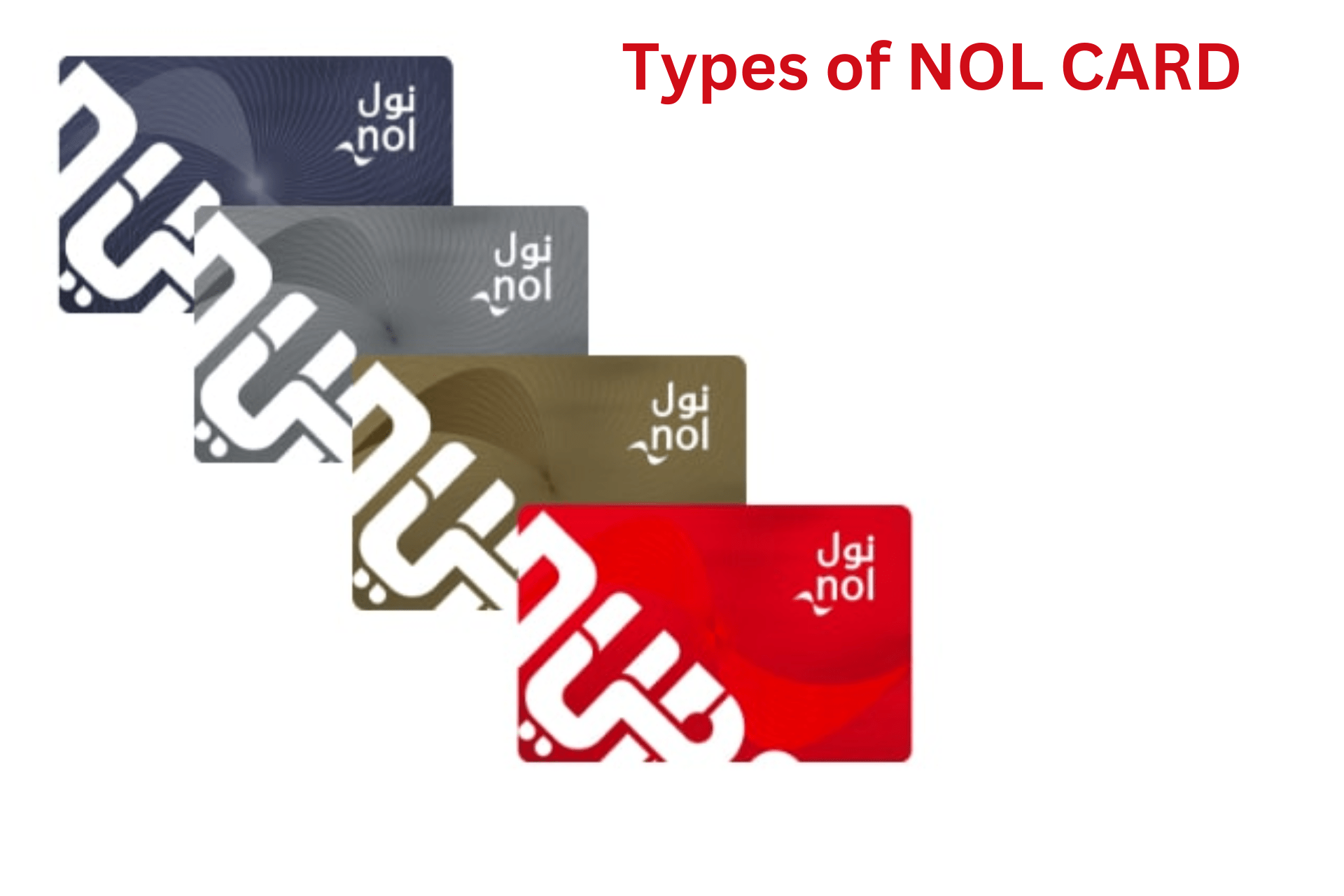
Dubai’s Roads and Transport Authority (RTA) offers several types of NOL cards to cater to different travel needs. Here’s a quick breakdown:
-
Silver Card: The most popular option, suitable for regular commuters. It’s cost-effective, with a pay-as-you-go balance that you can top up as needed.
-
Gold Card: Offers all the benefits of the Silver card but allows access to the Gold Class cabins on the Dubai Metro and tram, which are more spacious and comfortable. It’s perfect for those who prioritize a premium travel experience.
-
Blue Card: This personalized card includes added security features and allows you to register it to your account, providing replacement options in case it’s lost or stolen. It also offers discounts for students, seniors, and people of determination (individuals with special needs).
-
Red Ticket: Ideal for short-term visitors or tourists, the Red Ticket can be purchased for a limited number of trips. It’s affordable and available at ticket vending machines across public transport stations.
Importance of Maintaining Your NOL Card Balance
Keeping an eye on your NOL card balance is essential for uninterrupted travel.
Running out of funds could prevent access to public transport and delay your journey.
Regular balance checks help avoid this, ensuring you’re always prepared, especially during peak travel times.
In addition, maintaining a sufficient balance lets you take full advantage of the NOL card’s versatility across Dubai’s entire transport network, so you can enjoy a smooth, hassle-free travel experience.
Price of NOL Card and Validity
Type of NOL Card | Description | Unit Price | Maximum Balance Amount | Validity | Valid For |
Gold Card | Can be used in all mentioned transportation and non-transportation services. Privilege to access the Metro & Tram Gold class cabin with double the regular fare. | AED 25 (including AED 19 balance) | Anonymous: AED 1,000 | 5 Years | All public transport services, including Metro, Tram, Bus, and Water Transport. |
Silver Card | The regular card. Can be used in all mentioned transportation and non-transportation services. | AED 25 (including AED 19 balance) | Anonymous: AED 1,000 | 5 Years | All public transport services, including Metro, Tram, Bus, and Water Transport. |
Personal Card | Security and concession fares. Recover your balance if your card gets lost or stolen. Required for concession fares. Secure online services for top-up credit. | AED 70 (including AED 20 balance) | AED 5,000 | 5 Years | All public transport services, including Metro, Tram, Bus, and Water Transport. |
Red NOL Card | Ideal for tourists, valid for a limited time. Used mainly for short trips. | AED 2 (initial cost) + credit amount | AED 100 | 90 Days | Metro, Tram, Bus. |
Note:
The prices mentioned are current as of 2024 and may be subject to change. Always check the official RTA website for the latest information and updates on NOL cards.
For more details, you can visit the official RTA website.
Note:
The prices mentioned are current as of 2024 and may be subject to change. Always check the official RTA website for the latest information and updates on NOL cards.
For more details, you can visit the official RTA website.
Conclusion About NOL Card Balance Check
Checking your NOL Card balance is key to making your travel around Dubai easy and hassle-free. With several ways to check and recharge your balance, including the RTA website, SMS, metro stations, and even authorized retailers, you can always be prepared for your journey. Keeping your NOL Card topped up with at least AED 7.5 ensures that you’re ready for any metro, tram, or bus ride in the city.
Whether you’re a frequent commuter or visiting Dubai for the first time, the NOL Card’s simplicity, combined with the RTA’s accessible balance check options, makes it convenient for everyone. Take advantage of these tools to enjoy stress-free travel and explore Dubai with ease and confidence!

I’m Adam, the SEO expert behind Noor Optimization, working day and night to help small and medium businesses in Dubai—and around the world—get noticed on Google. With a hands-on approach, I focus on simple, effective SEO strategies that bring real results, helping my clients attract more traffic and grow in a sustainable way. I’m passionate about making SEO work for everyone, especially for businesses who need to maximize their visibility online.
If you’re looking for personalized SEO support to reach more customers and achieve long-term growth, reach out to me at Noor Optimization. Let’s work together to get your business the recognition it deserves!